Creating text in Illustrator can be done a couple of different ways.
You can create point text or paragraph text. The difference is whether you click and drag on the page using Illustrator’s Type tool, or if you just click on the page using Illustrator’s Type tool.
If you click and drag, you make paragraph text. As you drag, you define the right and left margins. The text will wrap to the next line as you near the right margin.
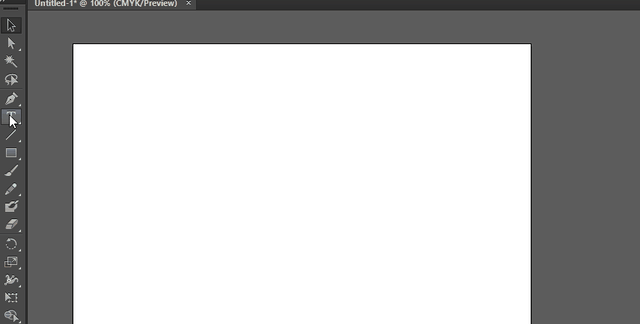
If you need to increase or decrease the font size, you select the text, as in any other program, and use the Font size tool on the Control Panel.
However, if you just click, you make point text. There is no right margin to force word wrap. You must use a hard return (Enter Key), or a soft return (Shift + Enter Key), to wrap the text to the next line.
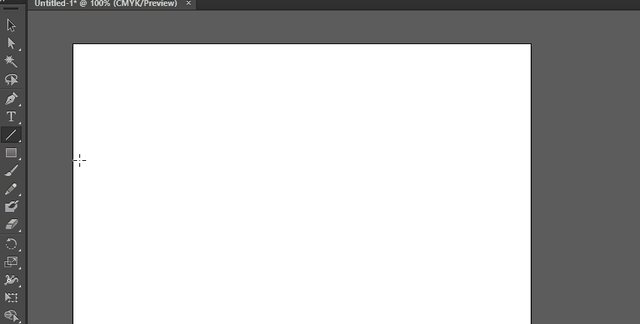
The great thing about point text is how you resize the text. You use Illustrator’s Selection tool and resize the Bounding Box. As you increase or decrease the width or height of the Bounding Box, the font will also increase or decrease horizontally, vertically, or both, fitting exactly where you need it to fit.
Meet Adobe Certified Instructor Ron Marsh
New Horizons Learning Group offers Adobe Certified instruction from instructors like Ron Marsh and more. Learn more tricks and shortcuts with training.

