In the weeks before COVID quarantined our households, VMware announced vSphere 7. Its release marks the most significant enhancements to vSphere in over a decade, bringing network administrators and developers alike a unified cloud platform that is optimized to build, run, and manage modern applications. In case you were too focused on Tiger King, we've summarized whats new, why it matters and how this can help your organization.
VMware introduced vSphere 7 together with a comprehensive stack for modern applications with VMware Tanzu and VMware Clound Fundation 4. These offer you a new way to think about modernizing your organizations applications, especially for initiatives to better service your internal and external clients. This update comes down to three primary expected outcomes for VMware clients:
- Allow VMware users to modernize their approach to applications
- Allow VMware users to modernize the infrastructure those applications run on
- Meet the needs of both their developers and their IT teams
As part of these outcomes, Vmware customers will gain the benefits of rapid, self-service access to infrastructure, simple lifecycle management, security, performance, and scalability. In addition to Kubernetes, new capabilities are in Lifecycle Manager and Update Planner. From a Survey of vSphere 7 Beta participants, they rated the following as the top reasons for upgrading: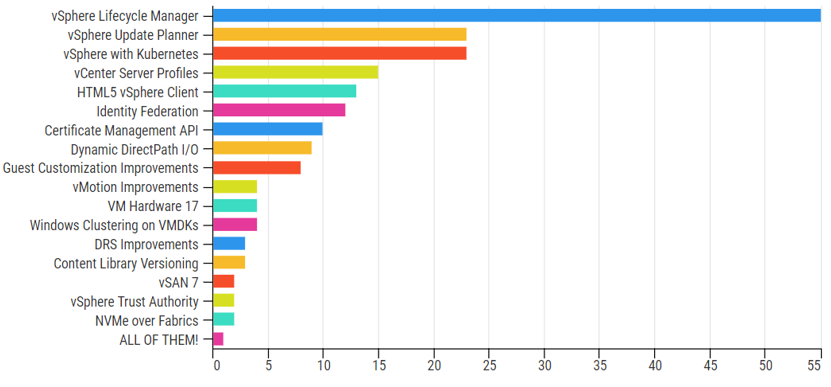
Native Kubernetes
vSphere 7 now has Kubernetes which allow you to run containers and virtual machines on the same platform, with a simple upgrade of the system that you’ve currently using. According to Vmware, VMware vSphere 7 with Kubernetes, available through VMware Cloud Foundation, delivers VMware Cloud Foundation Services and application-focused management for streamlined development, agile operations, and accelerated innovation.
It’s a flexible environment for modern applications that are built from microservices and run across heterogenous environments. With vSphere 7 with Kubernetes, VMware delivers embedded Tanzu Kubernetes Grid Service for fully compliant and conformant Kubernetes capabilities for containerized applications. It unites the data center and the cloud with an integrated cloud operating model. Now enterprises can increase the productivity of developers and operators, enabling faster time-to-innovation combined with the security, stability, and governance, and avoid cost proliferation due to multiple stacks of IT infrastructure or cloud services.
LifeCycle Manager
LifeCycle Manager as a very interesting component reveals some of the biggest challenges that customers face. Nearly every technology vendor has struggled over time to create both a robust but yet simple updating mechanism for customers. With Lifecycle Manger, VMware has created a platform for how the update, patch, and maintenance process will happen for vSphere both today and into the future. Lifecycle Manager creates a path for vSphere customers to move from simply applying vSphere Updates to a more holistic process for managing the entire update, maintenance and upgrade process.
Our VMware Solutions Expert Shawn Bolan stated, "While predicting the future in the IT world is a dangerous business, I am confident that Lifecycle Manager may turn out to be one of the most impactful features of vSphere 7."
So why should you upgrade?
If you are a long-standing vSphere customer, the upgrade or migration to vSphere 7 is close to an automatic yes decision; the only question will be how soon to upgrade. Even if existing users are not looking to modernize their application platform with containers and Kubernetes, the new features of a consolidated vSphere platform, a unified and completed vSphere client, and the big changes for update management make vSphere 7 a very powerful platform.
"For a company that is new to virtualization or vSphere, starting with vSphere 7 is a fantastic option. Typically, the biggest decision for a new vSphere customer is what version of the product to choose. In this regard, VMware has reduced the number of potential versions to choose from, thus making the decision for the new customer a little bit easier." Shawn Bolan.
How to Prepare Your Team for an Upgrade
Any technology implementation or upgrade must start with knowledge of the system. Once you have an understanding of how the product works, you can determine the best way to implement the product for your business to increase team production, application efficiency any allow your team to diversity their expertise for additional projects.
For an experienced vSphere customer, you may want to start with the What’s New in vSphere 7 class to focus on the new features of the product. For an administrator or client that does not have a solid grounding in the basic functionality of vSphere, the best place to start is the vSphere 7, Install, Configure, Manage course.
