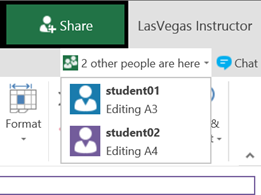
365 Real-Time Co-Authoring
I’m going to tell you an anecdote that I’m sure will ring true for you: you go to open a file that you desperately need to work on, but a dialog box warning pops up saying “This file is locked for editing by so-and-so, would you like to open a Read Only copy”. Naturally, you click yes because the work must be done. So you do your work and then click Save As. Now, there are 2 copies of similar files, and as time passes it becomes 3 copies, and then 4… because you and your colleagues can’t work on the same file at the same time, right?
Enter Microsoft Office 365, the cloud computing tool that is changing the way we collaborate. While some of the features of this cloud-based collaboration tool stand out, like online file storage, sharing controlled access to files, and access to software like Word and Excel from anywhere, there is one more feature that is the coolest of all: real-time co-authoring.
This is a game changer. Now we can open the same file, at the same time, even if we are in different locations – and we can work together! Not only can you see a color-coded list of who is editing the document at the same time, but as they make changes you see who did what directly in the document.
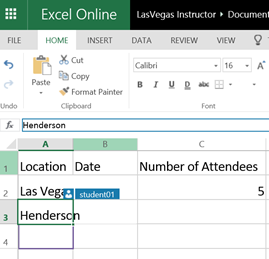
Couple this feature with 365’s built in Teams capabilities of Voice-Over-IP, instant message, and share screen, and we can collaborate like never before. This is virtual office that so many companies need right now.
If you or your company have just been thrust into the 365 environment, consider this 1-day 365 overview course from New Horizons Computer Learning Center that includes co-authoring, Teams, and more!

