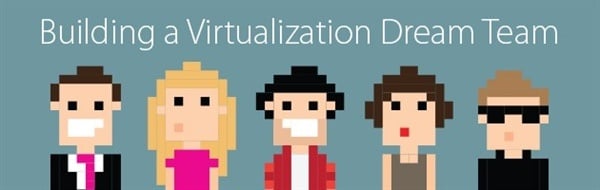
Building A Virtualization Dream Team
If your organization understands all of the many compelling benefits that virtual apps and desktops provide, and is mobilizing your team to move from physical to virtual desktops, then this article is perfect for you. You may have been involved in big IT projects and migrations before, but virtualization is a bit different—you’re not just deploying a new technology, you’re pioneering a whole new model for the way IT gets delivered to the business.
To smoothly execute and launch this initiative, you need a properly trained team of experts to design, deliver and maintain the solution. The aim of this article is to help you build the best possible virtualization team and reinforce their individual skills with targeted training to help keep your project on time and on budget.
The 4 Competencies of Virtualization Deployment
The goal of your app and desktop virtualization deployment is to deliver a great user experience that is easy to adopt and offers impressive performance, availability and security. To achieve this, the proper team of combined skills and roles must be in convergence to accomplish the four main virtualization deployment competencies:
1. Prepare: Explore the opportunities that virtual app and desktops offer, and get key stakeholders to agree that a virtualization solution is right for your organization.
2. Assess and Design: Analyze your business and user needs to make sure you design and deliver the right solutions to the right user groups. Then, build the architecture to match those needs.
3. Deploy: Install and configure hardware and software according to the design.
4. Support: Keep the environment up-to-date and running at peak performance to ensure ease of use and end-user satisfaction.
3 Key Roles that Comprise Your Virtualization Team
The size of your project team will vary by the size and complexity of your deployment, but there are three primary job roles you’ll need to fill:
1. The Designer: Frequently known as the Architect or Consultant. This is the person who designs the solution to suit your business, user segments and application estate. This role can play a key part in the Prepare stage and will be responsible for the Assess and Design stages.
2. The Builder: Usually known as the Engineer or Consultant, and is the person who builds the solution that hardware and software and integrating it with your wider IT infrastructure.
3. The Operator: Known as the Administrator, this person administers and provides internal support and keeps everything running properly.
So we covered the four competencies of virtualization deployment, as well as the three key roles that make up your team, now let’s look at the work culture and training support system you can give your people to ensure their success.
The 5 Principles of Building Your Virtualization Dream Team
Once you have the competencies and skills you’ll need in place, there are some key principles that will help your team and projects to be successful.
1. Find People who Love Technology: Moving to virtualized apps and desktops means creating a new culture and mindset. Find people who are enthusiastic, understand the benefits, and have attention for detail. Remove individuals who can’t let go of tradition and embrace the virtualization model. Skills can be taught—attitude can’t.
2. Create a Culture of Learning: In the physical IT world, there was less standardization and a higher tolerance for unique, local fixes. However, virtualization must be standardized and centralized, so shared best practices are critical. By creating a learning culture, information is documented, shared and codified. Teams should be sharing the key ideas of their learning and creating libraries to store and access their designs, decisions and processes.
3. Remove Obstructions: App and desktop virtualization touches every IT discipline, and silos of expertise don’t work in the virtual world. Network, server, application, security and storage teams should all openly collaborate and communicate. Have regular meetings to show other teams what you’re working on and seek input.
4. Get Executive Buy-in: It’s important to create an environment where your team can get the resources they need, and that means getting executive buy-in from the start. Executive buy-in ensures that you will get the resources and support your project requires to succeed. Someone on the team should be responsible for showing management the business benefit of your initiatives and your process for accomplishing them.
5. Determine Training Paths: Getting your team the right education at the right time is an important part of a successful deployment, which we will cover in more detail next.
Upgrading Your Team with Expert Training
Training costs time and money, which is one of the most common executive objections. The reality, however, is that investing in team training saves money in the long run. Students learn efficient practices and process management that boost productivity and maximize the use of resources. Providing professional development training engages employees with their career, encourages development, and increases satisfaction with their company.
Business led training initiatives should always be wisely considered and planned, so that people are only being trained on what they need to be, when they need to be. This is where having a trusted learning solutions provider becomes important. Instead of training every team member to the highest level, it’s best to target your education so that each team member is given the skills they need, when they need them. It can be helpful to think in terms of training paths, in which everyone gets basic and support training, and further targeted training as needed.
Another way to view training as a cost savings investment with excellent ROI, is to up-skill your current physical support teams. Finding, screening and hiring new prospects is a costly and time consuming process, especially when the people that best know your systems and culture are the support and helpdesk professionals that are already working with, and solving problems for, your company. These individuals are ideal candidates to step up to admin and support roles in your virtualization team—all they need is the right training to get them up to speed with virtualization and upgrade their skill sets.
At New Horizons, we’re talking about technology everyday—and not just with a variety of clients, but with leading vendors—about industry trends and real-life challenges. And because of our close partnership with leading vendors, New Horizons is positioned to help businesses like yours leverage our knowledge experts to discuss strategies, implementation and troubleshooting.
Click here If you would like to learn more about our available training on virtualization technologies such as Citrix, Hyper-V and VMware. Also, if you found this article interesting, helpful or useful, please use the ‘Social Share’ buttons below and spread the word across your networks.
Social Share
Click here if you would like to see more information about IT training.









