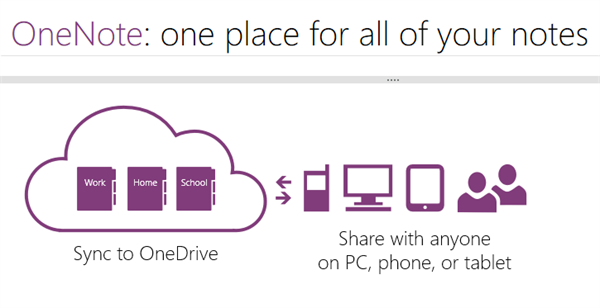
What if someone told you there was a program that integrates with Outlook task lists, behaves as a file storage folder, has database functions, and looks like a notebook? Well, there is. Welcome to OneNote by Microsoft!
Most people see OneNote and don’t give it a chance because they take notes in Microsoft Word. On the surface, it looks like that’s all OneNote is for, when in reality it is much more versatile. Yes, you can take notes and share them or collaborate with other people on them, so let’s not forget about that. But there’s much more! Have you ever made a “to do” list in Word, and forgot about it because you closed the program down and didn't open it again on time? Well, with OneNote, you can sync those lists with your Outlook calendar and tasks too, so you’re less likely to forget!
When you were in high school or college, did you ever put all pertinent information regarding one subject into your binder or notebook? Sure, it got messy, but you had everything in one place. OneNote allows you to store most file types inside of it, so you can take notes and put all related content right next to it. No need for links, or worries about links breaking, it’s all inside your OneNote file. It even knows how to handle “printouts” from some programs, so that you can view what it will like, and even open it through OneNote to edit. Have you ever wanted to put videos into your notes? Not only can you store these types of files, but you can record audio or video notes to yourself directly through OneNote. And what about scraps and clippings? You've copied and pasted from the internet and other sources into Word, but you can right click with your mouse and select “Send to OneNote.” Not only does it copy and paste, but it also gets a link to where you found that information, should you ever want to see the original source again.
And how can a seemingly simple note taking program be a database as well? If you can put scraps, files, pictures, videos, notes, etc. into an OneNote file like a file folder, don’t you think it would be logical in the digital age to make it searchable? Yep, you can do that too! Just add a tag that Microsoft gives by default or create a custom tag of your own, then search OneNote.
If you didn't get enough reasons to use it, let me also give you no excuses to not use it. OneNote is free! Starting with Windows 8.1, it came pre-loaded on some computers and if it didn't on yours, free downloads are available! So why not take the next step and give it a try? Take notes with you and create shareable digital binders with OneNote! Need someone to show you how to do it? New Horizons can definitely help you out with that.

